Tasque
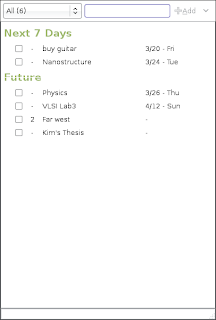 Tasque is a software in Linux, which support RTM. However, it is not included in default Ubuntu source. So you need to add the following source:
Tasque is a software in Linux, which support RTM. However, it is not included in default Ubuntu source. So you need to add the following source:
deb http://ppa.launchpad.net/tasque-packagers/ubuntu hardy main
To add the source, visit System-Administration-Software Sources-Third Party Sources-Add
Then install it in terminal
sudo apt-get install tasque
Ok. The following are easy, just login via Tasque.
Screenlets
You can also put RTM on your desktop. Here's how.
1. Install latest screenlets. The deb package could be downloaded here.
2. In the screenlets configuration window, click install and choose Convert Web Widget. then copy the following to the box:
<script src="http://gmodules.com/ig/ifr?url=http://www.rememberthemilk.com/services/modules/googleig/rtm.xml&up_showNoDue=false&synd=open&w=320&h=300&title=Remember+The+Milk?=all&country=ALL&border=%23ffffff%7C3px%2C1px+solid+%23999999&output=js"></script>
3. If there is an error about gtkmozembed, run the following command
sudo apt-get install python-gnome2-extras
Ok. Done.
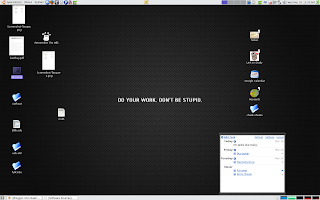

No comments:
Post a Comment